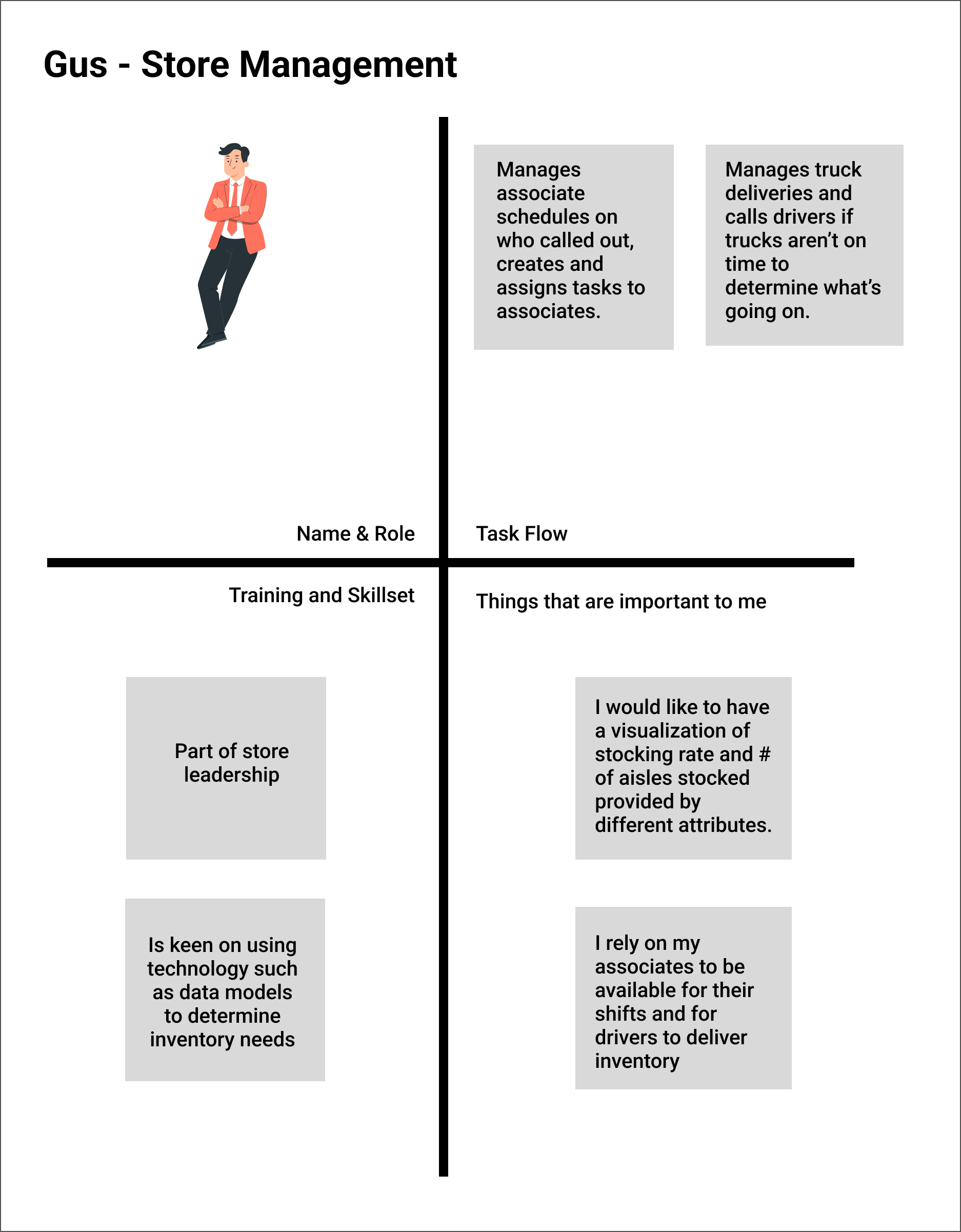Task Manager
Deloitte
Expertise: Mobile Design | Design and Agile Methodology Evangelism | Client Education
The Task Manager application offers store leaders the ability to manage associate productivity and internal store operations through a dashboard and provides actions to manage associate schedules, deliveries, and tasks. Also, a dashboard displayed visualizations of associate performance attributes across daily and weekly periods.
Team:
1 UX Designer (me)
1 Project Manager
1 Visual Designer
2 Engineers
1 User Researcher
1 Product Manager
MY ROLE
I was the lead product designer for this project with the task of designing the end-to-end experience of the product, discovery, user research, prototyping and testing.
THE CHALLENGE
For store associates and leaders, the challenge was to develop a context-based approach as well as using a technology architecture and an application framework to increase associate productivity and manage store operations in order to enhance the in-store experience. In order to do this, I started working with the task management team at Kroger to gain some insight into daily associate task flows.
My Approach
My approach is to interview users, create personas, ideate and validate the designs. I worked very closely with the task management team on this project in order to gather more insights and understand the current process of performing store operations in retail stores.
RESEARCH
Based on the discovery sessions, I developed two personas, 1) Lena, the store associate and 2) Gus, Store Manager.
CUSTOMER INTERVIEWS
Furthermore, I interviewed store leaders and associates. These are some findings from the store leader and associate interviews.
Audits
There are five audits or walks associates do every day. These audits are performed throughout with first being in the morning and continuing throughout until final audit at closing.
Truck Deliveries
Manage truck deliveries
Individual Audits
Each audit is a visual check of mutliple facets, such as general cleanliness of area and products not being expired and determine whether something needs more work on it.
Delegating Tasks
Delegating tasks to associates like stocking, sanitizing or performing audits
Associate Schedules
Manage associate schedules by removing associates who called out and adding a new shift for an associate
Open/Closing Checklists
Performing a checklist of tasks at opening and closing shifts
USABILITY TESTING
We conducted a usability study on the prototype to understand two major areas:
How users would adopt a digital process for something they’ve been doing manually
How to incorporate complex information into an intuitive and understandable digital process
Here are the main takeaways:
Ability to view dashboard that displays all or department-specific actions and metrics for store leadership and associate users
Creating an engaging experience for associates when conducting audits of store by allowing them to rate the cleanliness, stocking and product allocation tasks
Capability of easily and effectively managing tasks and assign them to associates for improving associate productivity
Store leaders liked the ability to have an overview of all tasks assigned to their employees and a way to find out status of how much of the task they’ve finished.
FINAL DESIGNS
Based on the findings from the usability study, I designed the screens below.
Ability to view dashboard that displays all or department-specific actions and metrics for store leadership and associate users
Manage tasks and assign them to associates for improving associate productivity
Ability to rate different facets of audit by using a star rating pattern and emojis that meets expectations of associates
Applying UX methodologies such as Nielsen's ten heuristics, Fitts' Law and consistent components for add task and manage associate schedule flows so that they can easily complete tasks and navigate to other sections throughout the application
Dashboard displays visualizations of KPIs for current progress.
Second audit, which allows associates to rate the specific components of the audit.
Dashboard displays performance trend for weekly progress
Status of audit walks across a set of attributes
Create a task
Task list showing a timed task already started
This product was launched in the iOS app store. Read more